.
.
There are 4 steps need to go along once user account is activated.
Step 1 – Safety inspection team
- Form a safety inspection team (unnecessary if organizational safety inspection procedure is established)
- Determine the frequency of safety inspection activity.
Step 2 - Inspection
- Perform an inspection evaluating hazardous place at working area.
- Use Inspector Notes (free for Exclusive Member) as a tools to record any findings and make a judgement.
- Records non-compliance findings (take photo is good practice)
Step 3 – Update result via http//:www.osh-isis.com (Complete guideline will be sent to you through email once membership is approved)
- Login username and password
- Select button 'Start Inspection'
.bmp)
- Select or add the month of inspection
- Set target for monthly inspection
- Add input in the e-checksheet and record evaluation & findings
- Save input via click 'submit evaluation' button
Step 4 – Retrieve monitoring and measurement analysis
- Retrieve printed version for record;
- Inspection check sheet (For S&H Committee record)
- Inspection Summary (For SHO record)

- Monitoring & measurement analysis (For record of Safety manager, SHO, ISO Committee etc)
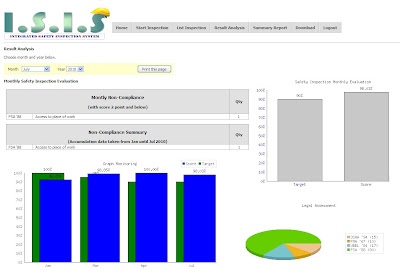

Finish!
Click here to register as a member or here for more information


























